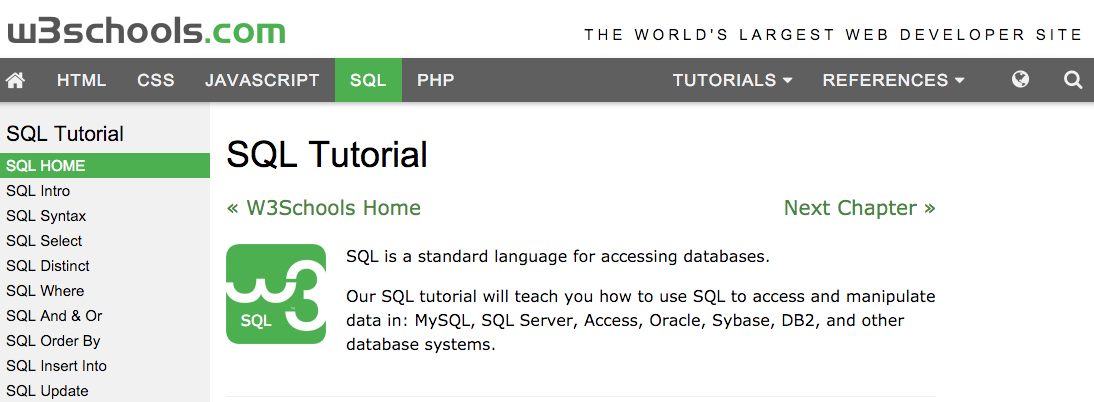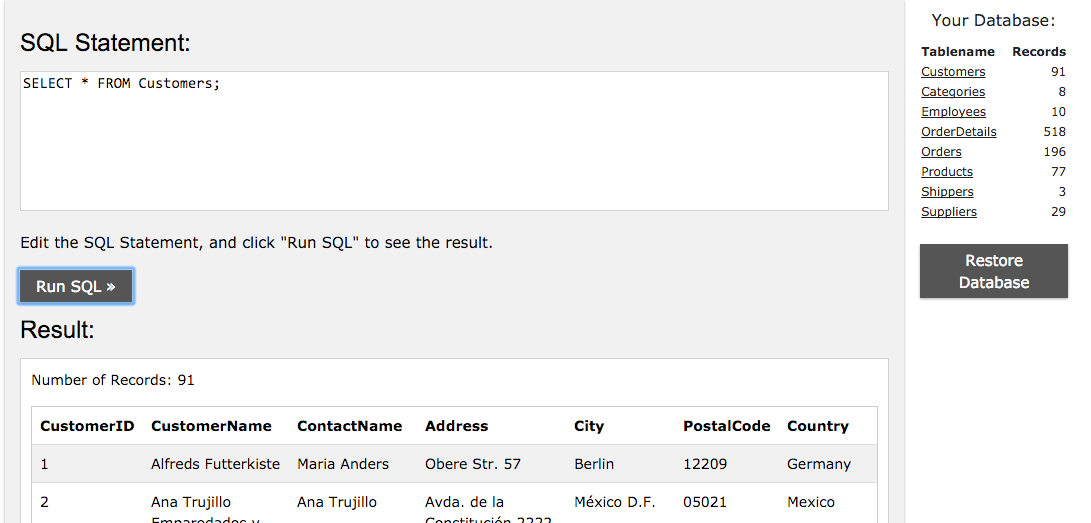W3Schools is a free site that provides tutorials and documentation for a variety of different languages and elements of web development.
Here, W3Schools offers a step-by step guide to SQL, its uses, and its syntax. It begins with a high-level overview of databases, their importance, and key definitions. this introduction makes for a smooth transition into the majority of the content of the tutorial: short chapters that include brief lessons for an extensive range of SQL statements, beginning at a very comfortable, basic level. The tutorial is supplemented with a SQL quiz to test users’ understanding of the material explored.
Pros:
- More than just MySQL: This tutorial teaches general SQL syntax and can be used beyond MySQL, which is just one of many relational databases.
- Try it yourself: W3Schools provides users with an integrated, online environment in which to run tests of SQL code. This tool is great for trying out SQL syntax without having to create a database yourself.
- Specific syntax documentation: The thorough documentation of SQL syntax will be useful both for new database designers and database pros. New users will appreciate the ability to move step-by-step through the syntax, while pros will be able to easily locate the specific information they need without completing the entire tutorial.
Cons:
- Slowness: Users who are interested in learning SQL syntax from the start may find it tedious or ineffective to click through each step in the tutorial.
- No download/setup assistance: This tutorial will not be useful to users who are looking for guidance as to how to use SQL, MySQL, or Sequel Pro outside of the W3Schools website. This leads to another potential drawback for users…
- No command line how-to: For Bowdoin Computer Scientists or other users who are experienced working in Linux/Unix environments, W3Schools does not address the way in which SQL can be used from the command line, which may be limiting.
tl;dr? W3Schools’ tutorial begins at a very basic, comfortable level and will likely be most useful to students who are just beginning to experiment with databases (or really, coding in general). For students looking for help actually creating a database or integrating databases into their already existing websites or other projects, this tutorial may fall short. Its strengths lie in its simplicity and try-it-yourself functionality.