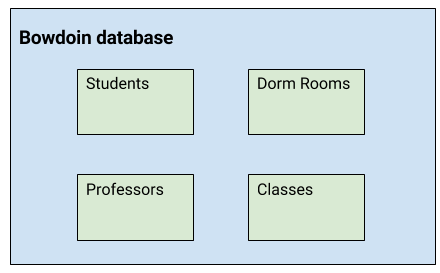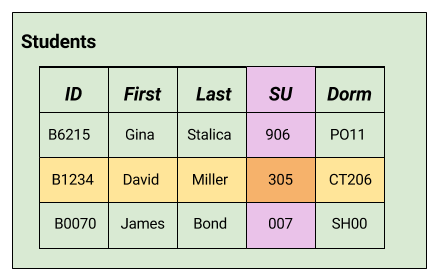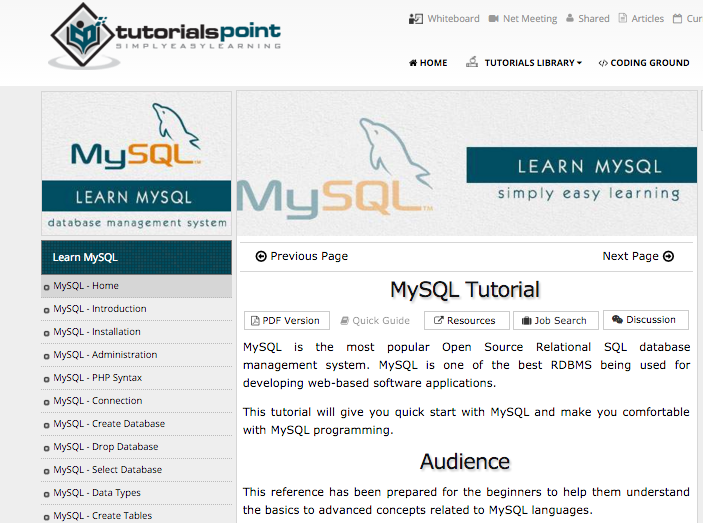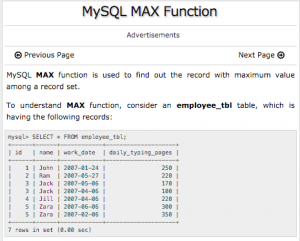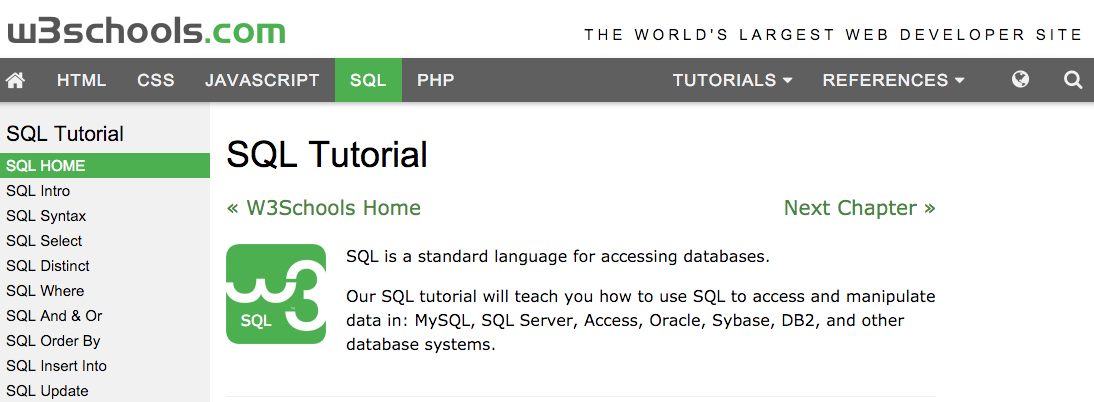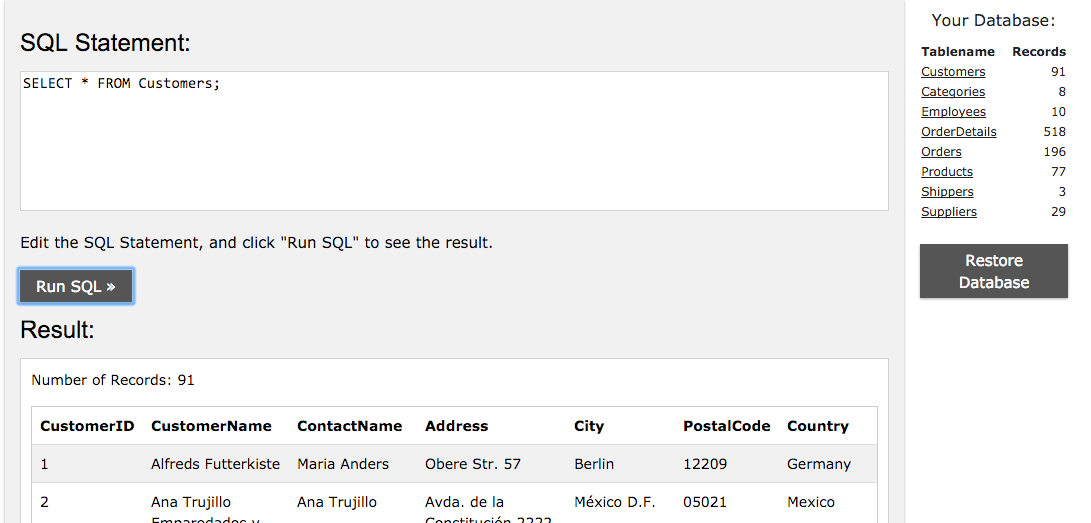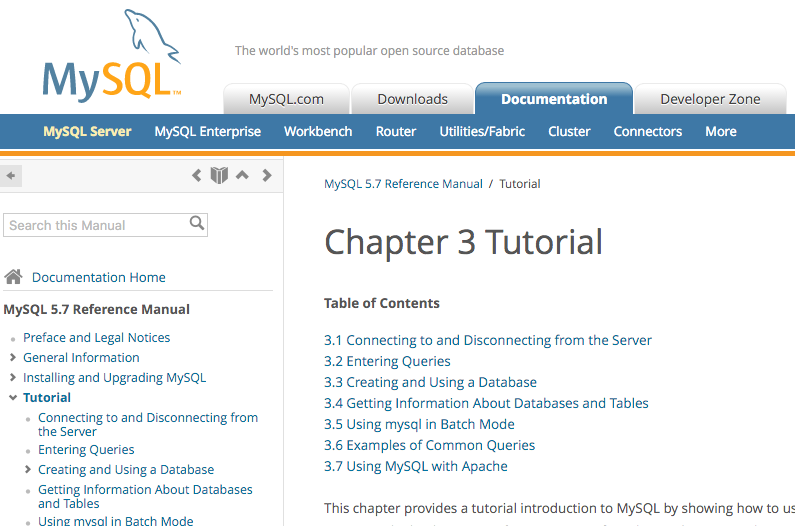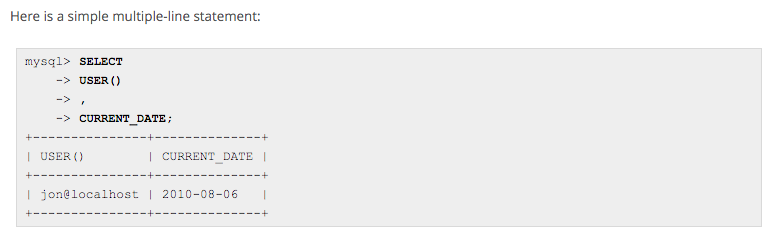This semester, I have explored databases from both technical and sociological standpoints. As part of my project, I have reviewed and created existing MySQL tutorials. The goal of these blog posts is to demystify databases for Bowdoin – more specifically, DCSI – students.
Here, I’ve created a summary of useful terms to provide a brief, basic orientation to databases.
I have analyzed three different existing tutorial resources:
I have also created two walkthrough tutorials of my own:
Databases are powerful tools. While they may seem daunting to use, any DCSI student is capable of learning how to create and use them on their own. Enjoy!
– Gina Stalica ’16